I discovered Fishbrain last year, and I have since fallen in love with this fishing app. “What is fishbrain?” you might ask, well it’s a social media app made just for anglers! It allows you to log your catches, share them with others, and (most importantly) see other peoples catches. I recently moved to Ontario and it’s been a very useful app for discovering new fishing spots!
The map
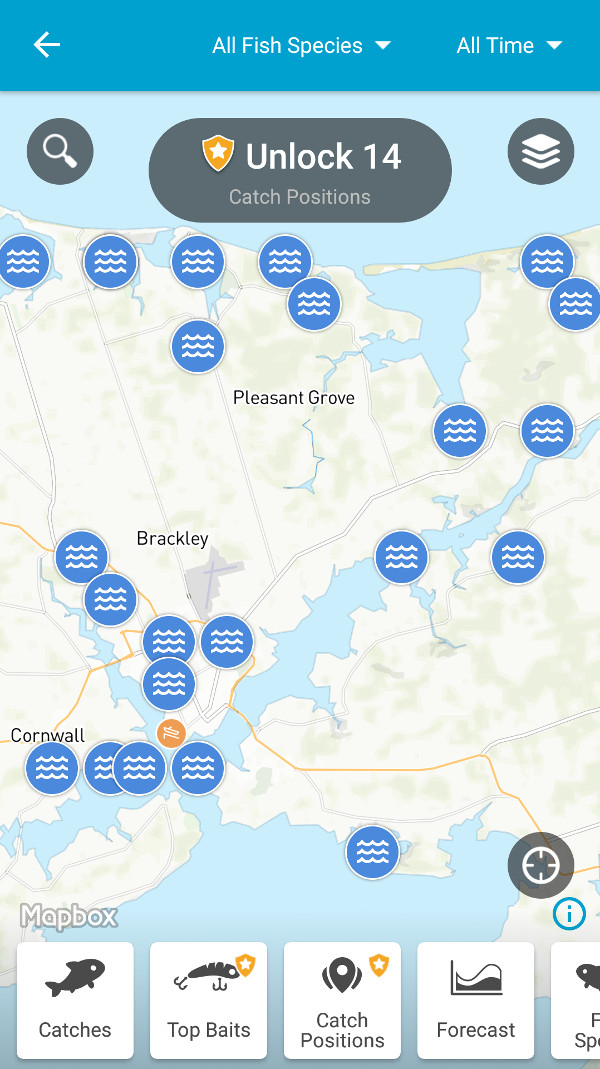 The map is the feature that I get the most use out of. You can scroll around the map and look for different fishing spots. The fishing spots can be clicked on to see what has been caught there. The fishing spots are marked with the blue circle with little waves in them.
The map is the feature that I get the most use out of. You can scroll around the map and look for different fishing spots. The fishing spots can be clicked on to see what has been caught there. The fishing spots are marked with the blue circle with little waves in them.
When you click on a specific fishing spot, there’s a ton of information available. You can see how many reported catches are in the body of water, how many different species were caught, and an uploaded picture of every single catch. The pictures uploaded by different anglers show the lure used to catch the fish. The picture also includes any notes the angler wrote about the catch, and comments from other anglers.
If you buy anything below, I get a bit of beer money (commission).
There’s also the option to follow the body of water, so you can be notified whenever someone posts a new catch. I’m personally following all the rivers, ponds, and lakes within an hours drive of my home. I follow the fishing hole whether it’s a popular fishing spot or not, as you never know what someone may pull out of a river you thought had no potential as a good fishing spot.
It’s not uncommon to find a few surprises when looking at the catches in an area. Sometimes you’ll see a much bigger fish than you thought lived there get caught, or species you weren’t aware of. I go through and mark the fishing spots I like on my own customised google map. I’ve talked about this in quite a bit of detail previously.
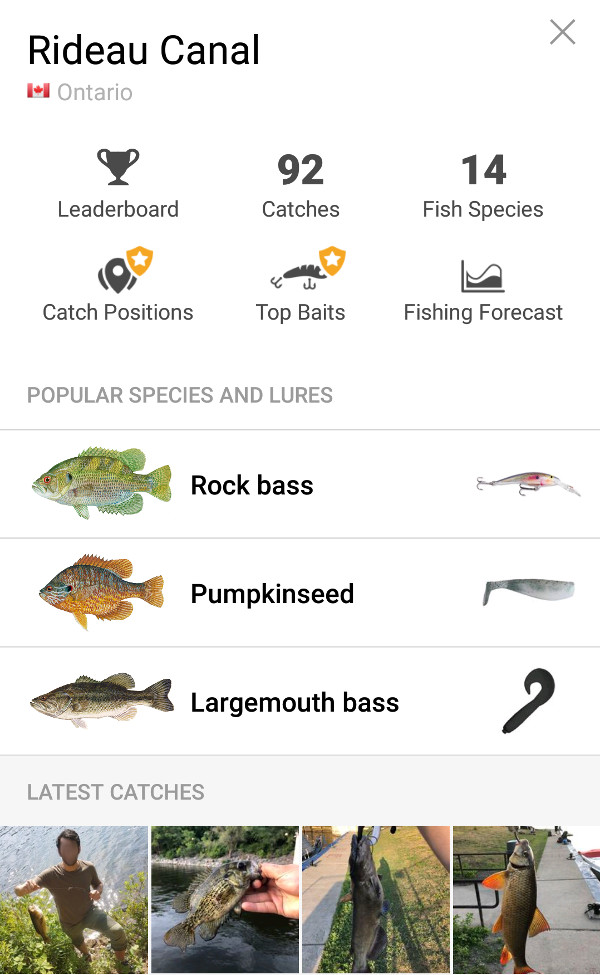
Other Anglers
Aside from following a specific fishing spot, you can follow individual anglers. This is where the social media aspect comes in, you get to see all of their previous catches, have the ability to send them a message, and get updated every time they post a new catch. There’s also a newsfeed style page that shows the most recent catches of anglers. It also shows recent catches from the rivers, ponds, and lakes that you follow as well.
You can find and follow fellow anglers by allowing fishbrain to access you phone contacts and Facebook contacts to see who else you know that uses the app. You can also find anglers to follow by looking at catches they posted in the area.
Your profile page
Your own profile page keeps a record of all the fish that you’ve posted, so you can go back down memory lane. You can also see if anyone has “liked” or commented on any of your catches here as well.
There’s a premium version of fishbrain that unlocks some additional features. I haven’t tried the premium features myself in detail. Fishbrain advertises that you can see exactly where fish are caught, the top baits and lures used in the area, species fishing forecasts, and additional statistics for your own catches.
Fishbrain can be found both on Google play and the Apple app store.

